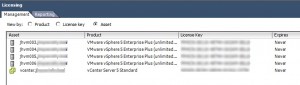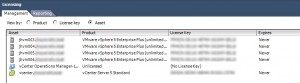vCenter Operations Manager shows unlicensed, yet not showing as an asset in vSphere licensing page
I went to check out my vCenter Operations Manager deployment today, and it showed as unlicensed:
Yet on the licensing page, Operations Manager does not even show as an asset:
A quick google search turns up the following Vmware KB Article
And it turns out the resolution is quite simple:
Resolution
To generate an asset after first installing vCenter Operations you need to register it with vCenter Server:
- Browse to the IP of the UI virtual machine.
- Complete the registration wizard when prompted.
If vCenter Operations is already registered to a vCenter and there is no asset, you need to generate a new one.
- Browse to the admin UI (https://ui-ip/admin).
- Click the Registrations tab and click Update.
- Enter the registration user password and click Apply.
- Refresh the licensing page in vSphere Client.
And sure enough, the vCenter Operations Manager now shows up in the asset page:
Tags: admin ui, google, google search, operations manager, registration wizard, vCenter Operations, vcenter operations manager, vcOps, virtual machine