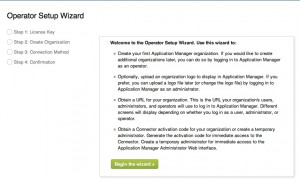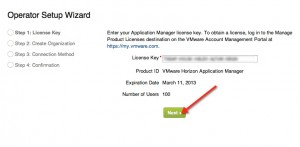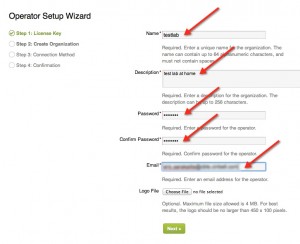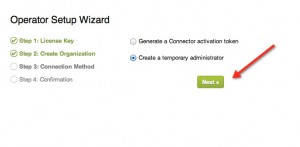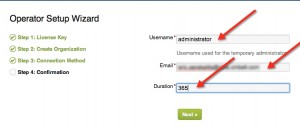Installing and Configuring VMware Horizon Application Manager Part 1
First of all, download the Application Manager and Connector virtual appliances from VMware’s download site. Get them added to your environment and turned on.
You’ll be prompted for network and hostname information, you’ll then proceed to connect to the Application Manager using a web browser for the remainder of the configuration.
Click here to find out how to do all of this within VMware Fusion!
Next, enter your Product Key and hit Verify, it will then confirm and detail your license key features.
Confirm your product key provides the required number of seats and expiration and click next.
Next you’ll configure the operator account information, name, description, and so forth; then click Next.
In this next step, we’re going to choose to create a temporary administrator on our application manager. This will give us time to go back and get the Horizon Connector built and configured. Creating this account will allow us to come back and generate the authorization token.
Here we enter the account, email address and time to live for the administrator account, then click next.
You will then be emailed a temporary administrator account to configure your Application Manager.
You now have VMware Horizon Application Manager installed and configured.