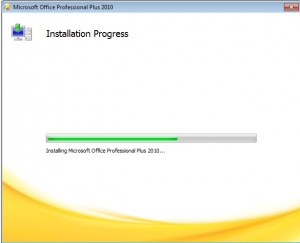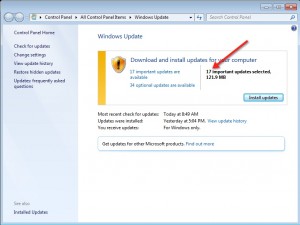How to ThinApp Microsoft Office 2010
So, open ThinApp install scan.. take your pre-scan, and get office installed.
During the install, make sure you select everything to run from computer, so that every component gets installed.
Next, lets run Windows Update so that we know our Office installation is up to date.
Once thats completed, lets open Word, Excel and others to confirm everything is working correctly without intervention.
Then, install the appropriate product key and activate your installation.
Re-open Word and verify activation.
Now, run your ThinApp post-scan.
Build your package, and you’re ready to go!