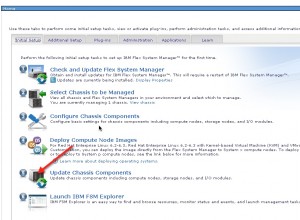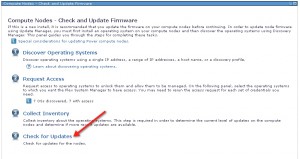After Updating the IBM PureFlex CMM Firmware, Compute Nodes Show VPD Unavailable
After Updating the IBM PureFlex CMM Firmware, my compute nodes showed up yellow on the chassis layout screen:
Various errors were logged in the CMM event viewer and within the FSM:
Flex System Manager (FSM) event log:
| Node nodexx device Addin cards[05] VPD is not valid.Node nodexx device Storage back plane[01] VPD is not available. |
CMM event log:
| Node nodexx device Addin cards[05] VPD is not valid.Node nodexx device Storage back plane[01] VPD is not available. |
As it turns out, this is a known issue from IBM: VPD Messages KB, CMM Firmware Update KB
The resolution appears to be to update the firmware on all of the compute notes. Which is easiest done from the FSM. So log into the FSM and click on Update Chassis Components
Click on Compute Nodes – Check and Update Firmware
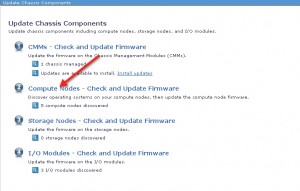
Next step after verifying your systems is to click on Check for Updates
Here you can select your blade firmware and complete the operation.
Tags: blade, cards, chassis, chassis components, firmware update, PureFlex, step 1, step 3, storage