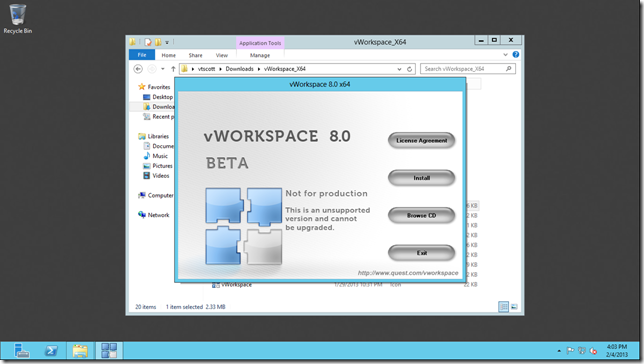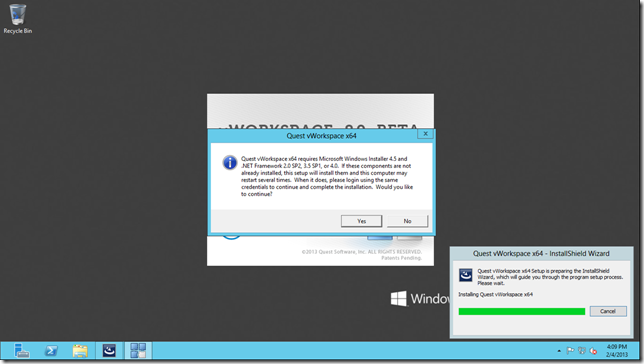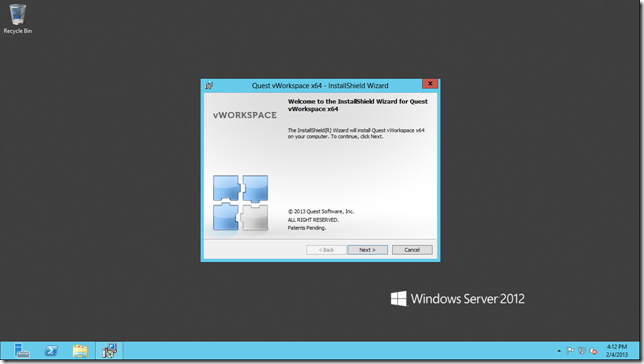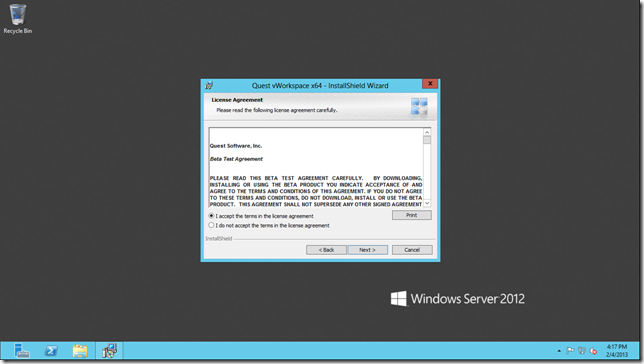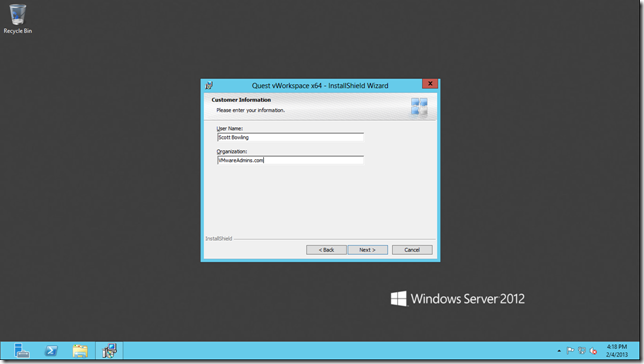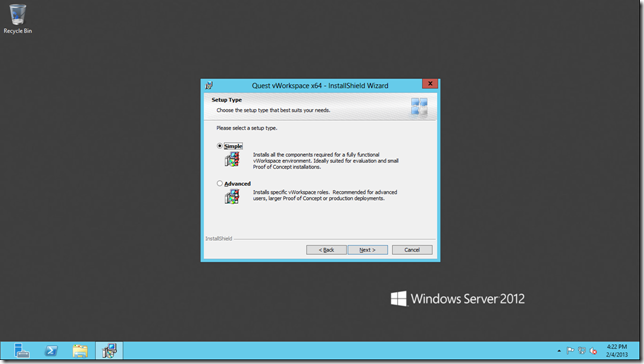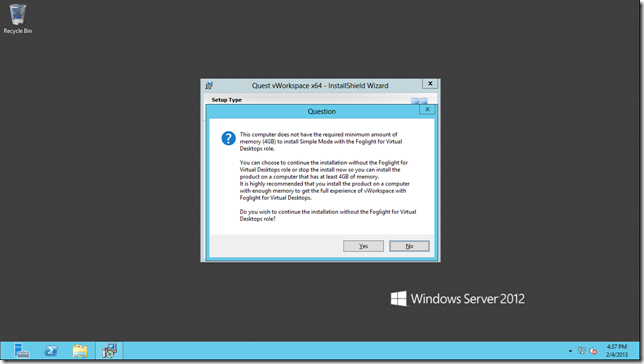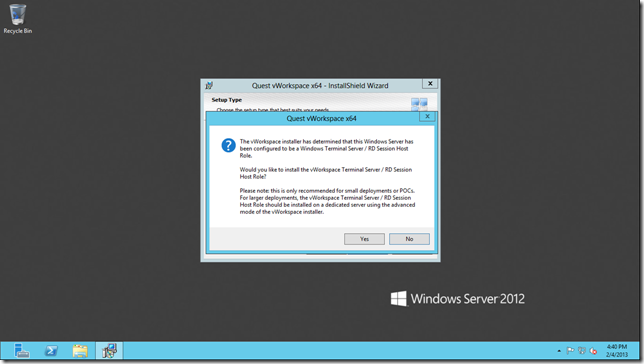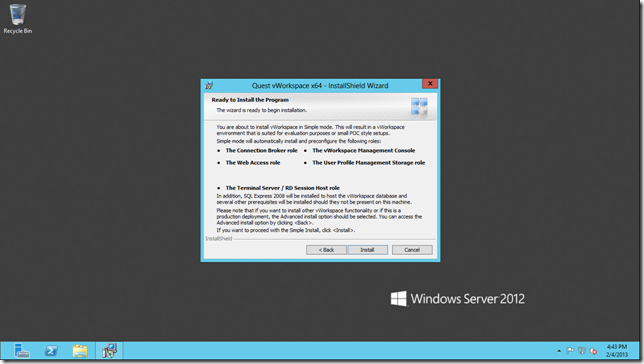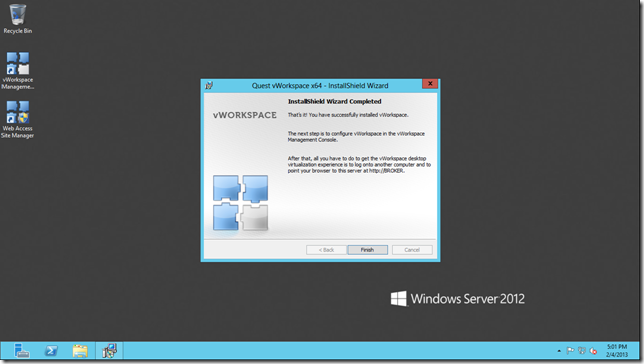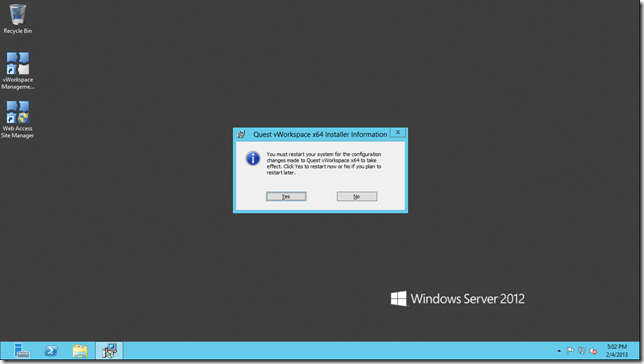Installing vWorkspace 8.0 Beta on Windows Server 2012
After downloading the ZIP file and extracting it, start the install routine by leveraging the autorun.exe and run it as administrator. After acknowledging the UAC you will be presented the initial installation window.
Click Install.
vWorkspace checks for Windows installer 4.5 and .NET Framework. This screen is just a notification that these components will be installed if required. Be sure to login with the same credentials during the entire installation process. Click Yes.
My test server (BROKER) has the required components already installed and the installation routine starts up. Click Next.
Review the License Agreement, accept the terms and select Next.
Complete the Customer Information and select Next.
For this evaluation environment, I’ll choose the Simple installation. The Simple installation installs the Connection Broker role, vWorkspace Management Console role, Web Access role, User Profile Management Storage role, Foglight for Virtual Desktops role (requires 4GB of memory), and Terminal Server/RD Session Host role (if the the RD Session Host role is installed). Select Simple and then Next.
The VM for this environment has less than 4GB which is not enough for Foglight for Virtual Desktops to be installed. Click Yes in order to continue.
The next window is a reminder that installing the RD Session Host Role on the Connection Broker is not best practice. Click Yes.
The installation summary is presented. Click Install to proceed with the installation. Please note that SQL Express 2008 will be installed.
After the installation routine has completed, click Finish.
And restart the computer by clicking Yes.
The next step is to configure the broker.
Tags: beta, Dell, installation, Quest, vWorkspace